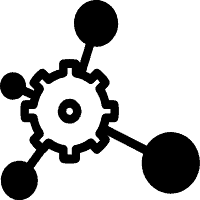In today’s fast-paced digital world, businesses are constantly searching for ways to increase efficiency, reduce costs, and deliver a better customer experience. One of the most powerful solutions lies in combining Robotic Process Automation (RPA) with Artificial Intelligence (AI) to build intelligent AI Agents. If you’re wondering how to build AI Agents using any RPA tool, you’re in the right place. This blog dives deep into the practical steps and insights you need to get started with AI Agents, regardless of which RPA platform you use.
What Are AI Agents?
Before we jump into the steps, let’s clarify what AI Agents are.
An AI Agent is a software bot that performs tasks intelligently by mimicking human actions and decision-making. Unlike traditional bots that follow rigid workflows, AI Agents learn from data, interact naturally, and adapt over time. These agents can read documents, understand natural language, make decisions, and even interact with users through chat or voice.
Why Combine RPA with AI?
RPA tools like Automation Anywhere, UiPath, Blue Prism, and Power Automate are excellent at automating rule-based, repetitive tasks. But their true power is unlocked when combined with AI capabilities such as:
- Natural Language Processing (NLP)
- Machine Learning (ML)
- Optical Character Recognition (OCR)
- Sentiment Analysis
- Predictive Analytics
This synergy transforms RPA bots into AI-powered agents capable of cognitive automation.
Read Related Post:
Top 5+ Steps on How to Build AI Agents Using Any RPA Tool
Step 1: Define the Problem Clearly
The first and most crucial step in learning how to build AI Agents is understanding the problem you want to solve.
Ask yourself:
- Is the task repetitive and rule-based?
- Does it involve unstructured data (like emails, invoices, or scanned documents)?
- Does the process require decision-making?
Example: Automating the invoice approval process that involves reading PDFs, validating them against a database, and then approving or rejecting them.
Step 2: Choose the Right RPA Tool
You can use any RPA tool such as:
- UiPath: Known for its AI Center and robust integration with ML models
- Automation Anywhere: Offers native AI with IQ Bot and integrations with AI/ML services
- Blue Prism: Leverages Digital Exchange and AI connectors
- Microsoft Power Automate: Integrates well with Azure AI services
Choose a tool that matches your skill set and supports integration with AI services.
Step 3: Integrate AI Capabilities
Once you’ve selected the RPA tool, it’s time to add AI into the mix. Here are some options:
- NLP: Use Google Cloud NLP, Azure Text Analytics, or OpenAI’s GPT APIs
- OCR: Integrate Tesseract, ABBYY, or Google Vision API to extract text from images or scanned docs
- ML Models: Use TensorFlow, PyTorch, or pre-trained APIs for predictions and classifications
- Chatbots: Integrate Dialogflow, Microsoft Bot Framework, or Rasa
Most RPA tools allow calling REST APIs or running Python scripts, which makes these integrations seamless.
Step 4: Design the AI-Driven Workflow
Create a workflow that combines RPA tasks with AI components. Here’s a simplified breakdown:
- Trigger: Bot is triggered via email, API, or scheduler
- Data Extraction: Use OCR or NLP to extract data
- Decision Making: Use ML model or business rules
- Action: Based on the decision, perform next steps
- Feedback Loop: Store outcomes to improve the AI model over time
Use visual workflow designers in RPA platforms to drag and drop components and connect them logically.
Step 5: Train Your AI Models (If Needed)
If your AI Agent involves a custom ML model, follow these steps:
- Collect historical data
- Clean and preprocess the data
- Train and validate the model
- Export it as an API or script
- Connect it with your RPA bot
Many RPA platforms offer AI model training modules or integrations with Jupyter Notebooks and other data science tools.
Step 6: Test Thoroughly
Before deploying your AI Agent in production, conduct thorough testing:
- Unit Testing: Test individual components (e.g., OCR accuracy)
- Integration Testing: Ensure AI and RPA components work together
- UAT: Get feedback from end users and refine workflows
Use test data and simulate edge cases to ensure reliability.
Step 7: Deploy and Monitor
Deploy your AI Agent on production and set up monitoring to:
- Track performance and KPIs
- Log errors and handle exceptions
- Collect user feedback
- Continuously retrain AI models if needed
Platforms like UiPath Orchestrator or Automation Anywhere Control Room help in deploying and managing bots.
Use Cases of AI Agents Built with RPA Tools
Understanding how to build AI Agents becomes easier when you look at real-world applications:
- Customer Support: NLP + Chatbot + RPA to handle tickets
- Invoice Processing: OCR + ML + RPA for approvals
- HR Onboarding: Document processing + Email automation + RPA
- Lead Qualification: AI model classifies leads + RPA updates CRM
These use cases demonstrate the versatility and power of AI-enabled automation.
Best Practices for Building AI Agents
- Start Small: Begin with a simple use case before scaling
- Use Pre-trained Models: Leverage existing APIs to save time
- Ensure Data Privacy: Secure sensitive data using encryption and access controls
- Document Everything: Maintain documentation for better maintenance and audits
- Involve Stakeholders: Get inputs from end users early in the development
Tools and Technologies to Explore
Here are some popular tools that will help you understand how to build AI Agents effectively:
| Category | Tools |
|---|---|
| RPA | UiPath, Automation Anywhere, Power Automate, Blue Prism |
| AI/NLP | OpenAI, Azure Cognitive Services, Google Cloud NLP, Dialogflow |
| OCR | Tesseract, ABBYY, Google Vision API |
| ML Platforms | TensorFlow, Scikit-learn, PyTorch, Amazon SageMaker |
| Data Processing | Pandas, NumPy, Python, Excel |
Final Thoughts
Learning how to build AI Agents using any RPA tool is no longer a futuristic concept. With the right strategy, tools, and mindset, you can start building AI-powered bots that go beyond automation and truly think, learn, and act like human agents.
Whether you’re an RPA developer, business analyst, or enterprise leader, embracing AI-driven automation is the next big leap toward operational excellence. So start small, scale fast, and let your AI Agents do the heavy lifting.
Frequently Asked Questions (FAQs)
1. What is the role of AI in building RPA bots?
AI enhances RPA by enabling bots to handle unstructured data, make decisions, and adapt through learning, making the automation more intelligent and efficient.
2. Can I build AI Agents without coding skills?
Yes, many RPA tools like UiPath and Power Automate offer low-code or no-code interfaces that allow users to integrate AI capabilities through drag-and-drop components and prebuilt connectors.
3. What are the most common use cases for AI Agents in business?
Popular use cases include invoice processing, customer support automation, HR onboarding, lead qualification, and fraud detection.
4. Do I need to build my own AI models to create AI Agents?
Not necessarily. You can use pre-trained AI services like Google Cloud NLP, Azure Cognitive Services, or OpenAI to quickly embed AI capabilities into your agents.
5. How do I monitor and improve AI Agents after deployment?
You can use built-in monitoring tools like UiPath Orchestrator or Automation Anywhere Control Room to track performance, log errors, gather feedback, and retrain AI models as needed.